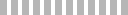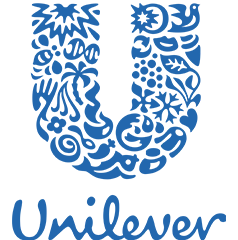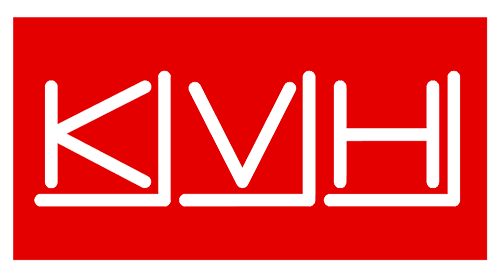Course Description for MTCSWE Exam
MikroTik Certified Switching Engineer ( MTCSWE ) is a high-level certification program designed to identify and serve the best of the Switching experts and to improve your hands-on skills. Boot-camp will be focused on most MikroTik advanced Layer 2 techniques.
MikroTik Certified Switching Engineer ( MTCSWE ) is a high-level certification program designed to identify and serve the best of the Switching experts and to improve your hands-on skills. Boot-camp will be focused on most MikroTik advanced Layer 2 techniques.Requirements
Requirements
Participant should have MTCNA Certificate.
What is the target audience?
- Network engineers and technicians wanting to deploy and support Layer 2 based networks.
CURRICULUM
Section 1: Switching Introduction
1. Layer 2 forwarding concepts
2. RouterOS bridge overview
3. RouterBOARD switch chip overview
4. SwitchOS (SwOS) brief overview
Section 2: Maximum Transfer Unit ( MTU)
5. MTU and L2MTU
6. Jumbo frames
7. Potential MTU issues
Section 3: Virtual LAN
8. 802.1Q and 802.1ad VLAN overview and tagging concepts
- Header field description
- Next header (daisy chaining)
- Fragmentation
9. RouterOS VLAN interfaces
10. VLANs in basic switch chips
11. VLANs in bridge interfaces
12. QinQ (802.1ad)
Section 4: Spanning Tree Protocol (STP)
13. Spanning tree protocol (STP) concepts
14. Multiple Spanning tree (MSTP) concepts
15. Bridge protocol data unit (BPDU)
16. Spanning tree security
Section 5: Link Aggregation
17. RouterOS bonding
18. Bonding modes
19. Compatibility with other static link aggregation
Section 6: Port Isolation
20. RouterOS bridge horizon
21. Switch port isolation
Section 7: L2 QoS
22. Layer 2 QoS (802.1p)
23. Traffic shaping
Section 8: Layer 2 Security
24. IGMP snooping
25. DHCP snooping
26. Loop protect
27. Traffic storm control
28. Layer 2 firewall
29. BPDU guard
30. Port security
31. 802.1X Switch security
Section 9: Power over Ethernet ( PoE)
32. RouterOS PoE modes and compatibility
33. RouterOS PoE priority settings
34. RouterOS PoE monitoring
Section 10: Switching Tools
35. Layer2 diagnostic tools
36. Port mirroring
Section 11: Switch OS
37. Introduction to SwOS
38. RouterBOARD dual-boot compatibility
39. Installing SwOS
40. Managing SwOS
41. Configuration of Layer 2 Features with SwOS
- VLANS
- (R)STP
- Port trunking
- QoS
- Layer 2 security
Exam
26. MTCNA Exam
- On the last day of the training there will be an online exam of 60 minutes. (25 questions each.)
- The passing grade is 60%, if you pass the exam your certificate will be immediately available in your MikroTik account (PDF format)
- For those who score between 50-59%, will get a second chance. (Free of cost and the same day).
- Please try the example test in your www.mikrotik.com account to get a better picture about the online exam.